Still waiting to check your GEPCO Bill? Your wait is over! You can check your current month GEPCO Bill Online Here. Simply enter your 14 digit reference number and view your bill fastly and securely. You can check also download GEPCO Duplicate bill in a click!
¶ GEPCO Online Bill Check 2024 – GEPCO Duplicate Bill
-اپنا بل چیک کرنے کے لئے سرچ بار میں14 ہندوسوں کا ریفرنس نمبر انٹر کریں
-جیسےہی آپ نمبر انٹر کریں گے، چند سیکنڈوں میں آپ کا بل آجائےکاجسے آپ باآسانی ڈاؤن لوڈ کر سکتے ہیں
Welcome to GEPCO Bill Checker
Please enter your 14-digit reference number below to check your electricity bill:
Simply enter your 14-Digits reference number in the above input box and click on the “Check Bill” button. It will give you a GEPCO Bill with a Print option for saving it on your device.
GEPCO Bill Online Check Gujranwala
GEPCO’s Online Bill Checking or Duplicate Bill download at (Gepcobillcheck.pk) is simple, easy and a free way for all other GEPCO users to check their new bills easily, securely with a hassle free process, we can say a process or service where convenience meets simplicity.
Our GEPCO Online Bill Checking or GEPCO Duplicate Bill downloading platform offers you a hassle-free service to promptly access and review your GEPCO bill online. The bill delivery dates may be different or vary across different regions but we strive our best to ensure, we are providing a seamless, easiest experience for all GEPCO customers.
For your convenience, let’s take a closer look at how billing system operates:
Varied Billing Dates: GEPCO follows a flexible billing schedule in different regions and customer needs. This means that bill arrival dates may range from 20 to 26 days from the current month’s date, depending on your location.
So, You can simply type your 14 digit reference number and then you can click on Get Bill. After clicking, your bill will be fetched and opened within few seconds and you can easily download in PDF format. Here’s how you can download a Duplicate GEPCO Bill Download;
GEPCO Online Bill Check 2024 (Calculate Bill)
Most of the times, the customers only want to know, How to GEPCO Duplicate Bill Check? The process is quite simple! As we have explained above, you can simply enter the 14-digit reference number to download your duplicate bill and press the check bill button.
But Sometimes, the customers want to calculate their estimated bill before the release date, so we have introduced a great tool, which is GEPCO Bill Calculator.
In Bill Calculator, you can simply enter the no. of consumed unites and our system will automatically show you your estimated bill of current month by adding all the taxes. For details, visit:
How To Check GEPCO Duplicate Bill
Get quick access to your monthly GEPCO bill online absolutely free. Skip the hassle of checking your old GEPCO duplicate bills – now you can quickly check and download the GEPCO Duplicate Bill and then you can pay conveniently online or through offline methods.
Simply enter your reference number above to download the full bill from GEPCO (Gujranwala Electricity Power Company). GEPCO Bill Check is #1 and best website to find GEPCO Online Bill Check in 2024.
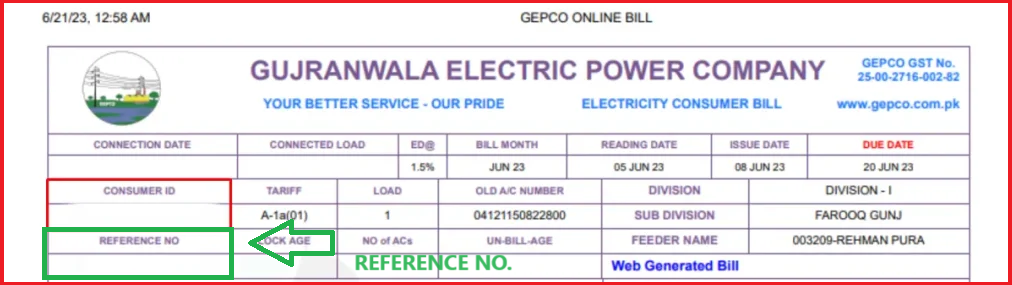
STEP 1
Find Reference Number
The first main step is to track your Reference number from the previous bill copy. Reference number is a 14-digit number found in the top left corner or just below the Customer ID in the top right corner.
STEP 3
Submit Request
In this third, you can simply click on the Submit button so that your request can be submitted and bill can be fetched. Once you’ll click on the submit button, our system will fetch your bill within seconds.
STEP 2
Enter Reference Number
The second step is to enter the 14-digit GEPCO bill reference number in the reference number field so, that your record can be fetched and the current month bill can be displayed.
STEP 4
Get Your Duplicate Bill Downloaded
In this final step, you’ll find your GEPCO bill displayed on your screen. You’ll also have an option to download a duplicate copy of your GEPCO bill. You can simply click on download to save the bill in PDF format.
GEPCO (Gujranwala Electric Power Company)

As per GEPCO Official site‘s data, (GEPCO) Gujranwala Electric Power Company Limited, this company was established to cover the jurisdiction and electrification network of the former Area Electricity Board formed in the early 1980s. The districts of Gujranwala that was served by this company include, Hafizabad, Sialkot, Narowal, Gujrat, and Mandi Bahauddin.
GEPCO (Gujranwala Electric Power Company) was officially incorporated in April 25, 1998 and after incorporation, the company received its business certificate on June 5, 1998. The electrical company management and administration is managed by a Board of Directors (BOD). In the 1960s the Gov. of Pakistan (GoP) took another major decision and decided to establish an independent Authority to manage all available water resources and the power systems across the country including power generation, transmission, and distribution.

This led to the formation of the Water And Power Development Authority (WAPDA) which became the second largest department in Pak. By the 1980s WAPDA’s power distribution network was divided into eight Area Electricity Boards (AEBs) and Gujranwala was being one of them. As of the year 2016-17 latest audit reports GEPCO boasts approximately 3,098,120 connections, with an average monthly collection of around 8,937 million Rupees.

GEPCO’s Areas
GEPCO New Connection Step by Step Procedure
For applying a new connection with GEPCO electric company in 2024, you can follow the procedure explained below,
Download Application Form:
The first step is to get an application form, you can download the application form from the official website of GEPCO or you can visit the nearest GEPCO customer center to get a new connection form. After getting the form, simply fill the form with full and accurate details.
➤ Please ensure to provide details as per your Gov. ID documents.
Required Documents:
The next step is to collect all the required documents that includes different things listed below,
➠ 1 Copy of Original CNIC (Computerized National Identity Card) or valid proof of identity issued by the Government.
➠ NOC (No Objection Certificate) from the relevant authorities, if required as per application form.
➠ Proof of property Ownership, (e.g., property documents, in case of rental property, you can attach rental agreement).
➠ Load demand calculations and relevant technical information, if required.
Submitting the Application:
The next step is to submit the filled application form so, that the relevant authorities can verify your data and start the new connection installation process. You can visit the GEPCO customer center with the filled application form and the required documents, and submit your application form.
Processing of Application:
Once the new connection application is submitted from your side, then the GEPCO will process your application, by verifying the provided information and conducting any necessary technical surveys or required inspections.
Payments For New Connection Fees:
Once the submitted application is approved, you will be notified via phone, mail or sms on the number mentioned in your application and you’ll need to pay the required connection charges and fees. You can make the payment online or through the GEPCO representative or in any of the mentioned bank branches. (make sure to get a receipt after payment for proof)
Installation of connection:
Once the application is approved, and all the fesses and taxes are paid then the GEPCO will schedule the installation of the new connection on your desired location. The team will carry out the necessary work including setting up meters, transformers and other equipment’s to give a fully active electricity connection.
Activation of connection:
Once the installation is complete, then in the next and final step, the GEPCO will conduct a final inspection and testing of the connection. Once the connection, testing and inspection is done, the connection will be activated, and you will be able to start using electricity in your property.
GEPCO Mobile Data Collection Service
Exciting news!
In 2024, the GEPCO (Gujranwala Electric Power Company) has introduced a new convenient service which enables you to receive your duplicate GEPCO bill and meter readings directly to your phone via SMS.
To enjoy this service, the process is quite simple - simply provide your 14-digit GEPCO reference number, mobile number, email address, and name. Once submitted, your GEPCO meter reading details will be sent to the provided mobile number. Kindly note, this service is exclusively available in English.
GEPCO Online Complaint
GEPCO in newly released 2024 updates has introduced an online complain system and now you can register complaints online through GEPCO e-Complain system.
The following details will be required for registering an e-Complaint:
☑ Your Name /نام
☑ Your Email l/ای میل
☑ Circle or City / شہر یا سرکل
☑ Mobile Number /موبائل نمبر
☑ Your Reference number / حوالہ نمبر
☑ Complaint Nature / شکائت کی نوعیت
☑ Your complaint details / آپکی شکایت
GEPCO MIS – GEPCO Management Information System
The GEPCO Management Information System (MIS) serves as a major information center or hub in Gujranwala Electric Power Company’s billing system.
This MIS system plays an important role in gathering, storing and processing all the consumers data regarding their power distribution grids, details, billing transactions, network management and new connections.
This new technology based MIS system is designed to oversee and manage GEPCO’s core operational processes that’ll ensure smooth functioning of all the processes and efficient power distribution with full quality customer service.
By facilitating the access to all the information the MIS system supports decision-making, resource allocation and the monitoring of the power grid’s performance.
Overall, The GEPCO MIS is an incredible system for maintaining a dependable and sufficient electric power supply system in the Gujranwala region.
How Can GEPCO Customers Make Online Bill Payments
Paying GEPCO bill online has become more convenient and efficient way in now a day technology era, as it help you to save time and effort.
GEPCO Customers can now choose from a range of payment methods that best fit their preferences and requirements. These options include both online and offline channels, making it easier than ever to promptly settle electricity bills.
How To Pay GEPCO Bill Online? GEPCO Online Bill Payment “2024”
Looking for info about how you can pay your GEPCO Bill Online in 2024? Your search stops here! We are here to guide you in a most simplest, easiest way. As you can see the info regarding the GEPCO Online Bill Check 2024 above,
So, after getting your Bill, you can pay your bill online through different online modes and within few minutes. No long queues! No time waste! Many microfinance banking systems like, the most famous and trending Jazz Cash and Easypaisa channels provide the facility of online bill payment. You can pay your GEPCO bill quickly online.
Further, if your prefer to pay your GEPCO 2024 Bill offline, then you can easily pay in nearest supportive banks like, askari, etc.
You can also pay your Bill through different internet banking channels, as every bank has introduced the net banking and apps that provides us the facility to pay bill online within few seconds. You just need to select the GEPCO Bill payment in the banking channel or app,
Then, you can simply enter your reference number and consumer ID and as you’ll add that, your bill be shown and then you can simply click on “Pay”. As you’ll click on pay, the bill will be instantly paid and you’ll get the receipt.
GEPCO Headquarter Number and Map address
☑ +92-55-9200516
☑ +92-55-9200504
☑ +92-55-9200592
Headquarter Address
565/A Grand Trunk Rd, Industrial Estate Model Town, Gujranwala, Punjab 52250, Pakistan
FAQs (Frequently Asked Questions)
How I can check GEPCO Bill online, OR Download GEPCO Duplicate Bill?
You can check or get a GEPCO Duplicate Bill at Gepcobillcheck.pk by entering a 14-digit reference number and clicking the check bill button. As you’ll add the number, the system will display your bill details if it is available.
What is the GEPCO reference number?
The GEPCO reference number is a 14-digit unique number assigned to each consumer. It can be found on your bill copy usually in the top left section or just below the Customer ID in the top right corner.
Can I Check my GEPCO Bill Online Without providing the Reference Number?
No, the reference number is required to check your GEPCO bill online. It is a unique number assigned to you from GEPCO and this is used to retrieve your bill information from the system.
What should I do if I have trouble accessing my GEPCO Online Bill?
If you face any errors, issues or difficulties while checking your GEPCO online bill, you can reach out to the GEPCO customer service helpline or visit the nearest GEPCO customer service center.
Can I pay my GEPCO Bill Online?
Yes, In 2024, GEPCO has introduced several online bill payment options. After checking your bill online, you can proceed to make payment through the available payment methods provided on the GEPCO website. You can pay your GEPCO bill via JazzCash, Easypaisa, ABL, etc.
Are there any charges for checking GEPCO Bills Online?
No, it’s completely free! There are no charges for checking GEPCO bills online. We provide this service 100% free of cost. It means you don’t have to pay anything for checking your GEPCO bill online.
Can I check any of my Previous GEPCO Bills Online?
Yes, the GEPCO Online Bill checking system allows you to access and view your previous bills. You can select the desired billing period and see the required bill details. You can also download a PDF copy of the bill.
